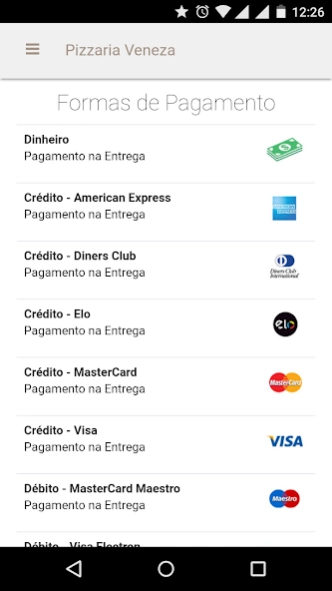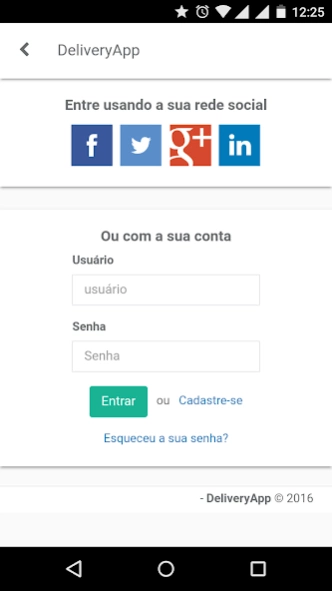Pizzaria Veneza SBC 1.0.4
Free Version
Publisher Description
Pizzaria Veneza SBC - DeliveryApp - Place your order online.
Our story begins on March 28, 1984 was born the first pizzeria in the Paulicéia and surrounding region. It was a daring opening of the house at the time, because there was no appropriate framework for the operation of a trade that street. But the owner had a conviction and belief in the potential and growth of the neighborhood, invested in the opening of the house, which since its opening has not stopped growing.
Today the Pizzeria Venice has a varied menu of unquestionable quality. Some examples of our flavors: Garlic Flatbread Caprese, Gourmet Parma, Philadelphia and many others.
Whether you're also more of our clients and come taste the best pizza in Sao Bernardo do Campo, all made with care and quality, which made us win a name and credibility, so difficult to obtain nowadays.
About Pizzaria Veneza SBC
Pizzaria Veneza SBC is a free app for Android published in the Health & Nutrition list of apps, part of Home & Hobby.
The company that develops Pizzaria Veneza SBC is CodeLayer / NodeSpace. The latest version released by its developer is 1.0.4.
To install Pizzaria Veneza SBC on your Android device, just click the green Continue To App button above to start the installation process. The app is listed on our website since 2020-07-14 and was downloaded 1 times. We have already checked if the download link is safe, however for your own protection we recommend that you scan the downloaded app with your antivirus. Your antivirus may detect the Pizzaria Veneza SBC as malware as malware if the download link to org.codelayer.apps.deliveryapp_pizzariavenezasbc is broken.
How to install Pizzaria Veneza SBC on your Android device:
- Click on the Continue To App button on our website. This will redirect you to Google Play.
- Once the Pizzaria Veneza SBC is shown in the Google Play listing of your Android device, you can start its download and installation. Tap on the Install button located below the search bar and to the right of the app icon.
- A pop-up window with the permissions required by Pizzaria Veneza SBC will be shown. Click on Accept to continue the process.
- Pizzaria Veneza SBC will be downloaded onto your device, displaying a progress. Once the download completes, the installation will start and you'll get a notification after the installation is finished.